Getting your domain!
2 min read • 316 wordsWe will be using Amazon AWS Route 53 to get a domain.
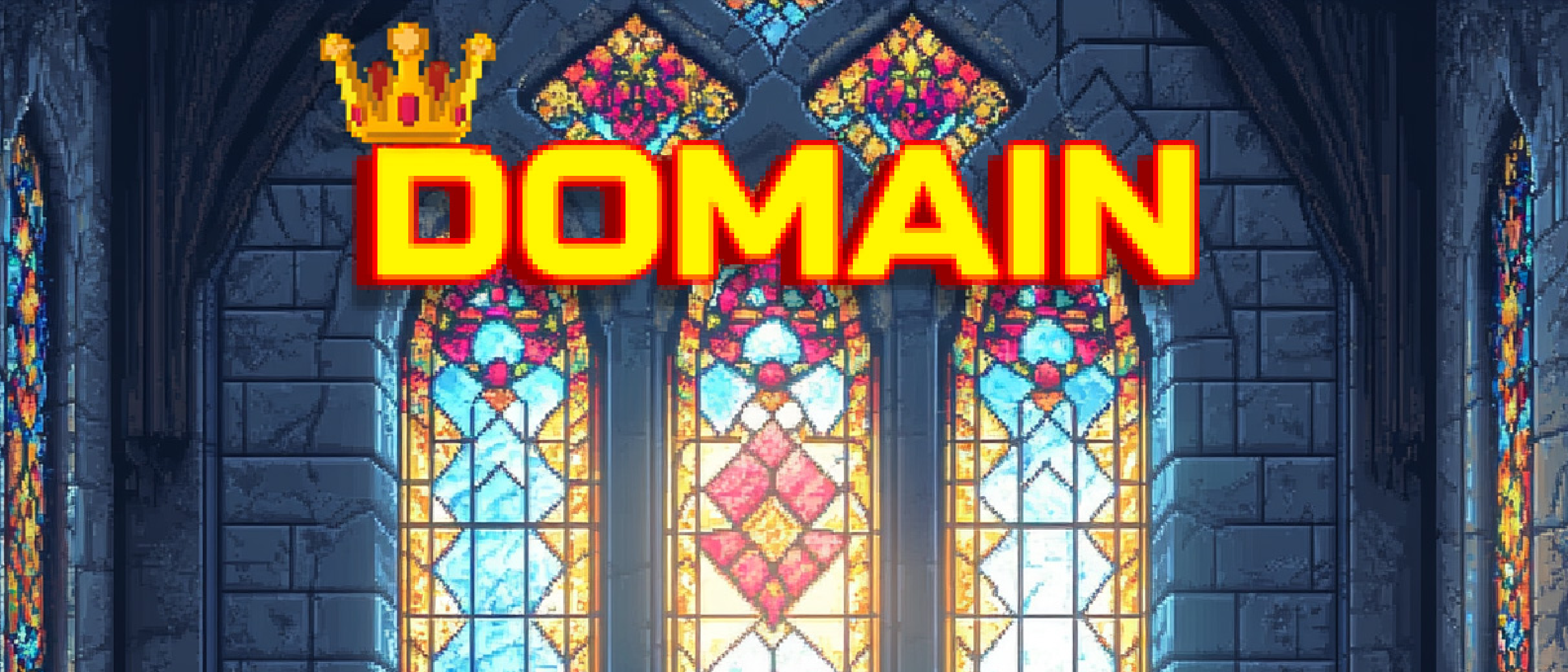
The truth about the internet is that websites are actually all numbers like 12.345.678.90, and then separate companies make sure that when you buy a name, to associate that name with a particular available number. It’s much easier to type www.pizzozz.com than 12.345.678.90!
Fun fact: The original numbering system for these websites was called IPV4 and when they created it they thought there would never fill up all the variations like 12.345.678.90…oh boy were they wrong! They had to come up with a whole other numbering system called IPV6 just ‘cause there have been more websites created than those numbers could hold. Now the new numbering system looks like 2001:0db8:85a3:0000:0000:8a2e:0370:7334
And that’s even harder to remember!
Some examples of these companies, called Registrars ‘cause they’re registraring your website, include GoDaddy, AWS, SquareSpace, etc.
We will be using AWS because we can also use it to do all the website stuff, again, maximum laziness here.
So here we go, first we log in to AWS, assuming you created an account, and type Route 53 on the top bar. Route 53 is AWS’s place for dealing with all website-name related stuff.
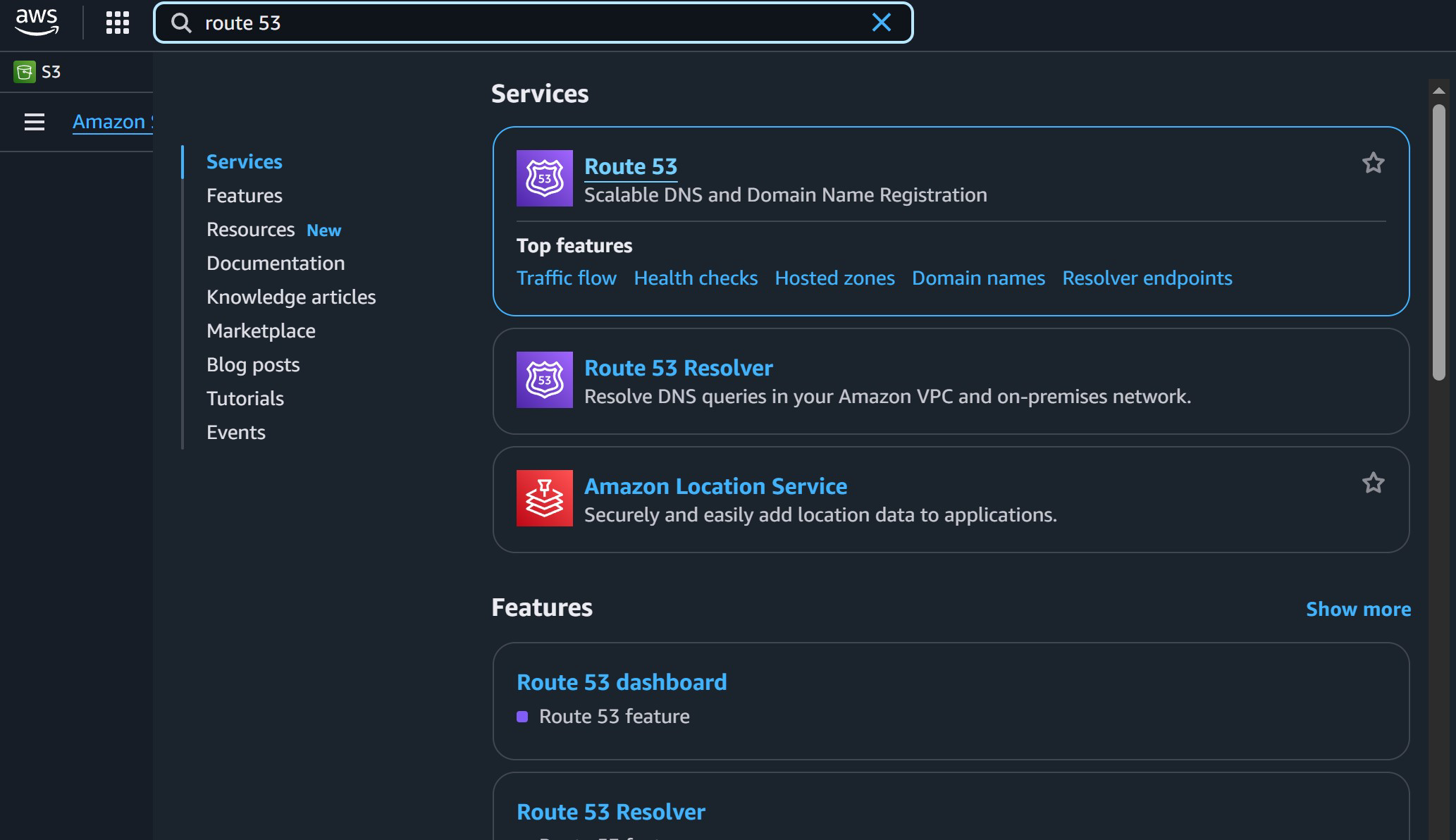
Next we want to register a domain so go to “Registered Domains” on the left and then “Register Domains” Now go pick your favorite name!
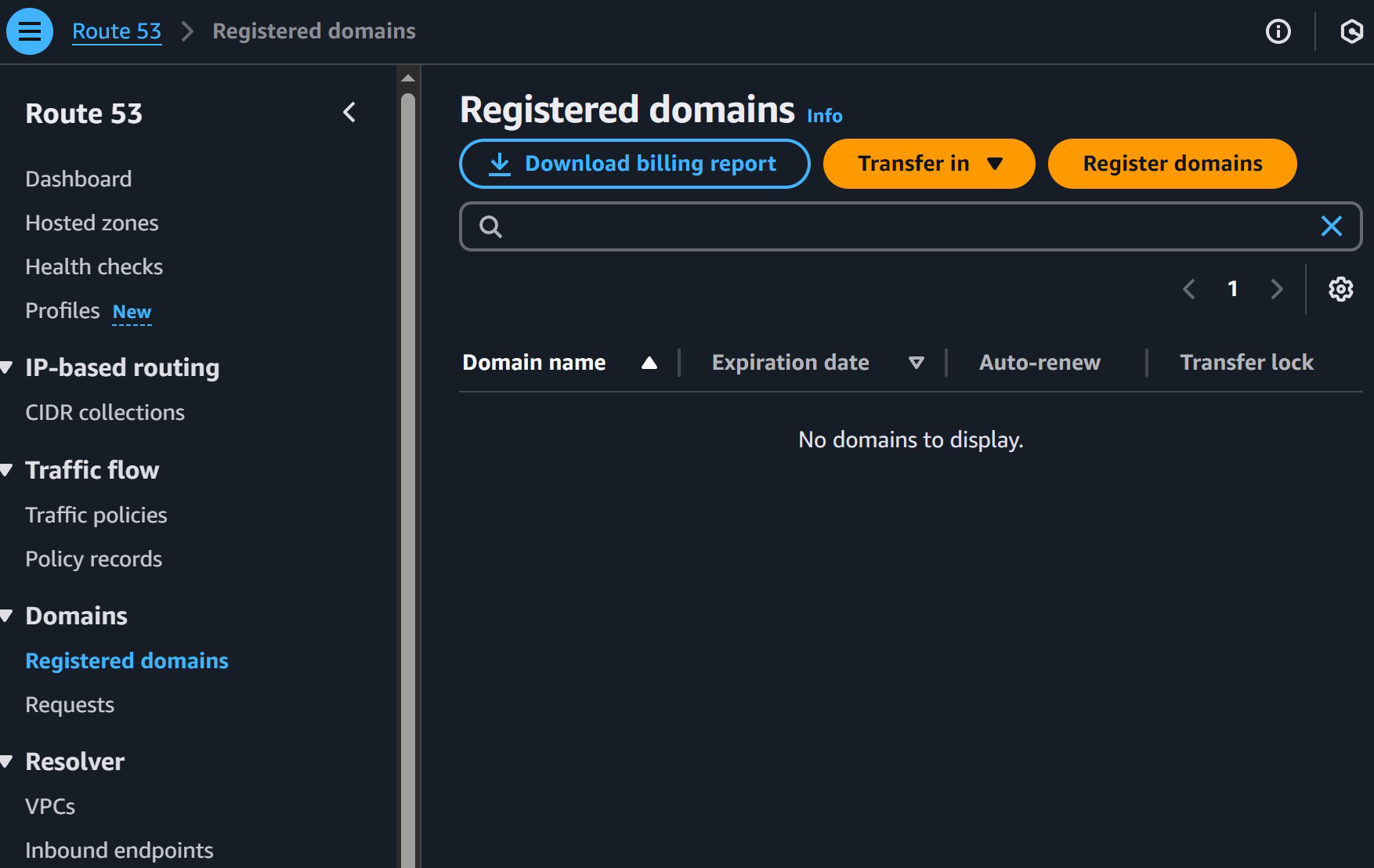
It may take 5-10 minutes for things to go through. After that you should see your domain pop up!
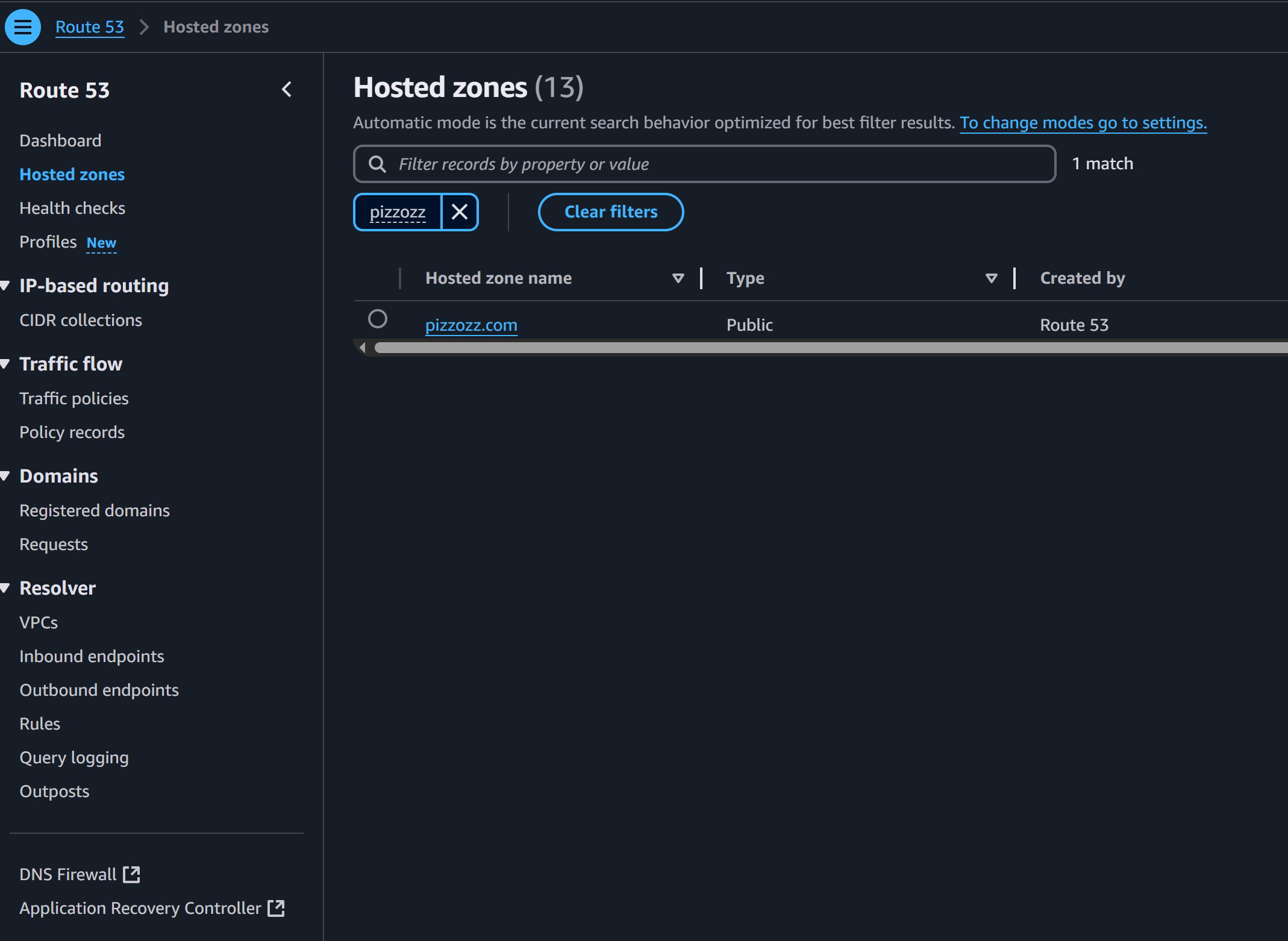
And that’s it! Don’t go crazy registering too many domains though, remember you still have to pay a fee to keep that name every year!
Now we can connect the bucket we made here www.pizzozz.com/make-a-websites/s3bucketsetup/ by following the next steps here www.pizzozz.com/make-a-websites/connectingbucket/